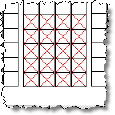
The XPS client signals certain inappropriate moves by a red X that flashes briefly in slots into which you try to flow containers, as shown in the following figure.
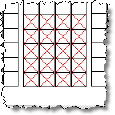
Flashing red Xs are less obtrusive than warning messages because they do not require a response. Red Xs flash when you attempt to flow multiple containers under the following conditions:
Wrong timeframe: You can only plan containers to vessel views in the Stow or Future timeframe. Similarly, you can only plan projected containers to vessel views in the Preplan timeframe.
Container interference: This occurs, for example, when you flow 40’ or 45’ containers into slots that are partially occupied by 20’ containers.
Container size conflict: This occurs, for example, when you flow 20’ containers into slots above 40’/45’/48’ containers.
If required, you can determine the warning by attempting to move a single container into one of the same slots. When you click to place the container, a warning message (on page 1) appears.